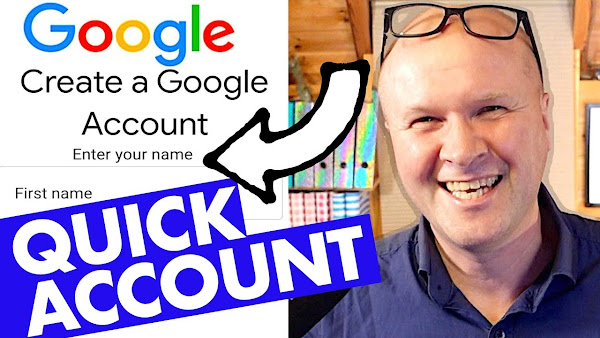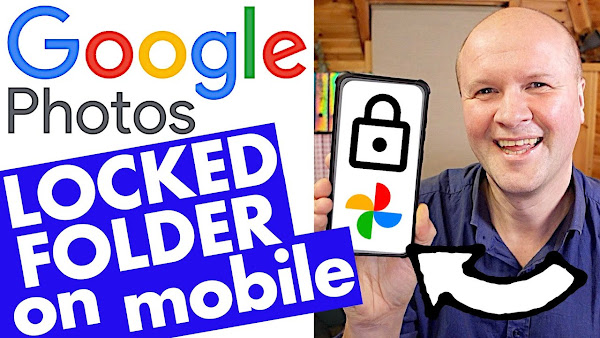Fancy some LOW FAT Air Fryer Meatballs? These delicious things are perfect for IKEA Swedish style Meatballs with fries or mash, Lingonberry Jam and Gravy... Italian style in a rich tomato ragu sauce... or just by themselves as a gorgeous Air Fryer Snacks idea. I show you how to make these special ground Turkey Meatballs!
Cooking in our NINJA FOODI MAX DUAL ZONE 9.5L 10 quart Air Fryer. Sharing the cooking time and temperature for Turkey Meatballs in an airfryer.
And there's more! I put these air fryer meatballs into an Italian sauce with pasta.
If you're looking for easy beef-free meatball recipe or ideas for Ninja Air Fryer Snacks, this is the video for you!
BUY a NINJA FOODI MAX DUAL ZONE 9.5L 10 quart Air Fryer HERE!
(I earn commissions from qualifying purchases)
Buy OXO GOOD GRIPS salt and pepper pots here: 👇👇👇👇
Buy SILICONE TONGS here: 👇👇👇👇
Lovely AIR FRYER MEATBALLS! Surprise ingredient... NINJA FOODI MAX AIRFRYER RECIPE
TRANSCRIPT: (CLICK PLAY ON THE VIDEO ABOVE)
THIS IS THE TRANSCRIPT - CLICK PLAY ON THE VIDEO ABOVE!
Hello and welcome back to the Dad Delivers Vlog, the new thing I'm making your family happy: Look at these lovely meatballs, but there's a surprise, a twist.
These are not beef meatballs; these beef-free meatballs are made with just ground turkey.
They are very low fat and they cost way less than ground pork or beef.
You can have them with jam gravy and fries IKEA style, or I'm going all in with this Italian style tomato Ragu Sauce on top of my bowl of delicious gluten-free pasta.
Oh, I've gone for spaghetti rather than the other shapes, but this does look like the perfect dressing for these perfect meatballs.
I cannot wait to get these turkey meatballs into the air fryer, our ninja foodi Max dual Zone air fryer. This footage is, of course, from Lucky future me.
Let's rewind and get started from the beginning, and you can follow along and make your delicious meatballs too.
And for this, I am using not just one pack of ground turkey; I'm going to go for two packs of ground turkey.
They are 500G of turkey mince; we call it mince here in the UK; that's 2.2 lb of ground turkey, and they are 7% fat.
So they are a really low-fat meat to choose for these meatballs, and you don't have to do this, but just to make it easier on myself, I'm cutting them up just so that I can grab a small amount of ground turkey.
Now I can just grab a small amount of ground turkey, and I'm rolling it in the palm of my hand to form the ball.
Now these meatballs, you can make them any shape you want, obviously, but I've gone for meatballs that are about an inch high, that's about 5 cm for each meatball.
And I've not added anything to the turkey; you could add some cornflour to help dry them off or even some egg - mix them up in a bowl with some egg, but I'm sticking with the turkey meat.
I have confidence in this, and I'm rolling them into my 1-inch meatballs, 5 cm meatballs.
It's really easy to handle this meat, the turkey meat.
I find it a lot easier than rolling beef meatballs.
And obviously, I don't need to say this, do I? But I have got clean hands; I have washed before and after.
But I'm just rolling them in the palm of my hand, and I'm just kind of estimating the size. I'm trying to keep the size consistent.
I'm using two packs of ground turkey, but of course, you could have just the one pack, the one pound of ground turkey or 500G of lean turkey mince.
The cooking times will be the same because I'm going to split them into the two baskets, the two trays, the two zones of the Dual Zone ninja foodi Max Air fryer.
But we'll also be able to store these meatballs for another meal, maybe freeze them or put them into another meal and freeze that meal ready for another time.
This amount of ground turkey does lead to, I hope you can, you're counting along with me, but it means that we can make 50 meatballs.
It comes out around almost exactly 50 meatballs for our meal.
These are all lined up now, ready for going into the air fryer.
This is my series, by the way, bung it in the air fryer, but not quite yet.
Let's get the trays from the ninja air fryer, and I'm just putting them into the tray.
I mean, I've piled up things into the air fryer, and it's managed to cope with them and cook them.
But with this one, I am going to try to space them out so that they can cook evenly, and we're going to see if we can get one pack of turkey into one tray and then split them.
So we'll get 25 meatballs into this basket.
[MUSIC]
Just tuck them in and arrange them around, and then I'll get the second tray.
I'm just hoping that I can get all of these in, and this, of course, is the fun part, the best part of the process.
It's time for us to bung it in the air fryer!
And for this, we are using our ninja Foodi Max Dual Zone air fryer.
All we need to do is turn it on, and I'm going to set the temperature to 400°F; that's 200°C, and it says on-screen 14 minutes because I reckon this will be 14 minutes in total.
But I'll just set the ninja air fryer running for 10 minutes, and we'll see how well done the meatballs are.
We can just check on them along the way.
I have pressed the match button, which means that both baskets cook for the same amount of time at the same time.
These have been cooking for 10 minutes; let's have a look.
Oh, that's looking good, and this should look the same. Oh man, look at that.
So what I'm going to do is give them a shake.
Might need tongs for this; here we go with the Wyclef Jean silicone tongs.
I'll put a link in the description; you can get them on Amazon.
But as you can see, I'm just shimmying them around and giving them a shake just so that they don't get too brown on one side.
And obviously, we'll do the same for the other basket.
But oh, look how good they look already.
This is with no oil; this is just with the meatballs placed on the ninja foodi Max Air fryer tray.
And I'm going to dial up; we'll go to air fry again 400°F, 200°C, and I'm going to put 10 minutes on. And I'll hit the match button so they can cook at the same time, but we are going to look at these before the 10 minutes is up.
Okay, I'm pausing it here and look at these lovely turkey meatballs.
These are looking absolutely scrumptious.
Oh, I just want to eat them right now.
And you can! You could serve them, of course, with mash and chips, gravy, and jam Swedish style.
But look how, let's just pause for a moment for the beauty shots.
These are good to eat right now; you could even eat them cold, I guess. I wouldn't want to, but they would make a tasty snack.
And I think this is going into my Air fryer snacks playlist; there's a link to that in the description.
These are lean as anything, so I'd go so far as calling these healthy meatballs, healthy.
And just to demonstrate how good these air fryer meatballs are, I'm going to put them into a rich Italian sauce.
I've just knocked this together with some tomatoes, passata, Italian herbs, or herbs. And I think I've cut up so bell pepper or sweet red pepper all into the sauce.
And look, I've got far too many meatballs for the sauce. I'm going to try and get as many meatballs in as possible. But this is great because it also just makes them a bit more succulent as well to have them in a sauce. I prefer them in a sauce, I think, but they do taste great by themselves.
Look, now, of course, some are left over, and I think I will freeze these; we put them in a box and eat them tomorrow, very probably.
I am calling this a dad delivers success!
Look at this dish; I've brought out my gluten free spaghetti.
You can, of course, serve them with any pasta, but I love my spaghetti because it looks so yellow against the red sauce and those tender succulent air fryer meatballs.
Oh, man, the restraint I need to show while filming these beauty shots is too much. I can't cope.
Thanks for saying hi in the comments; it's always great to hear from you.
And thank you for being awesome by hitting the thumbs up or the subscribe button; it really helps me to keep this channel going. But it also keeps you up to date with the latest things coming out of our air fryer, talking of which right here are all our air fryer recipes and snacks if you fancy trying something else after the air fryer meatballs!
Previous post...
Gorgeous SAMSUNG American Fridge Freezer RS66A8101S9 review tour
All about me, and getting these by email.