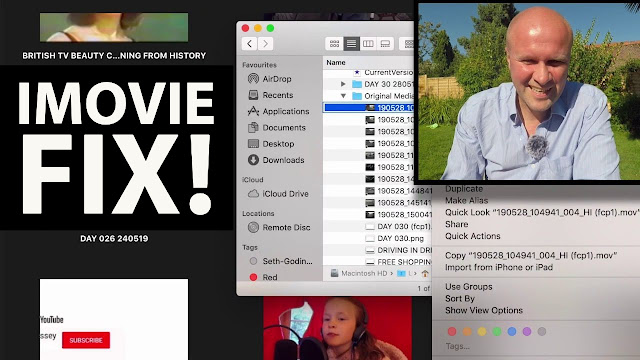How to get a PAC code by text? To move mobile networks in the UK?
Text the word PAC to 65075
My network made me text it again with my date of birth, so text PAC DD/MM/YYYY to 65075.
If you want to move to the same network, click on this link and GiffGaff will send you a SIM card.
If you use it, they say they will give you money off your first bill and money off my phone bill!
https://www.giffgaff.com/orders/affiliate/neilm66704_1569855579989
(They've not paid me for this video and I have no other contact with them.)
HOW TO GET A PAC CODE and move mobile network UK
0:35 How to get your PAC code by text
0:48 What is a PAC code?
(It's the code you need to give your new mobile network to keep your phone number and transfer it to the new network.)
1:05 Why get a PAC code by text if you want to move network?
1:40 Text the word PAC to 65075 to get a PAC code.
2:20 Do you need to text your Date of Birth to get a PAC code?
(For me, yes, text "PAC DD/MM/YYYY" with the digits of your DOB to replace the letters).
TRANSCRIPT:
I don't know if I've got soup on my face...
Hello I'm Neil welcome back to the Happy Hut
I am a part-time tightwad dad which means that we tried to find joy in the things and stuff we've already got.
I'm going to find some joy today because I'm going to move mobile phone networks and I'm going to do that on camera to show you how to how to move your phone to a different network here in the UK in 2019 maybe also 2020
All the links are in the description but all of this has come from a BBC news story I saw back in July which says that you can get your PAC code automatically just sent over by text - just by sending a text, you get a text back with your PAC code on.
A PAC code or P A C code is the special code that you need to give to your new mobile network that you're moving to - so that your mobile number gets transferred over and you can just just keep going, but with the new network.
God bless 'em, the phone networks in the UK didn't make it easy for you to do that
I know I've been through it a few times where you phone them up for a PAC code and they hang up on you... I've had having to hold... you're put quite low down in a call queue... you're made to wait on hold for 45 minutes.
They've done all sorts - so I could not be happier that I might now be able to move just by sending a text message
I'm not an expert at this but what I am going to do is to try and do it all on camera so that you can follow the process and not make any mistakes that I might make.
But I'm going to follow the first step and the first step is text PAC or "PAC" to this number: 65075 to start the process
Let's see how that works out
I've forgotten the number already
65075
There we go and so now the text I'm going to send - I don't think it needs to be capitals, but I'm going to anyway just to be absolutely sure.
"PAC"
There, it's ready to go - boom - gone
Let's see how quickly my PAC code comes back from my mobile phone network that I'm trying to leave.
I've got a new message!
What!
I won't be upset or annoyed by this because they now want me to text my date of birth to this number to get my PAC code.
Mobile networks! Grrr.
I sent that message maybe I'll put-- oh here we go
So it's given me my PAC code - it expires in 30 days.
Now I need to set up the new network.
I would set up your new network first to know which network that you're going to go to first.
Get them to send you a SIM card ready so that you can make the switch and I've done that so let's go indoors before it starts raining and put the new network SIM card into my phone.
So we're indoors now I've prettied up the table with my son's LEGO creations - beautiful isn't it
And some lavender.
Don't forget to turn your phone off then pop out your SIM card - This is my Samsung Galaxy S8.
So get rid of that Network.
I was going to blank out the names of the networks but neither of them's paying me any money
So now I'll fire up the phone with the new card I'll keep the old one in case something goes wrong with this process
I've had a message to give me a... an activation web address
So I've gone to the web address that the text message had, so it knows it's me and I've had to set up an account with the new mobile phone company
It's the next thing I need to do here is to select the tariff that I want to be on so let's do that now
And now it wants to set up my payment details so again I'll do that... I'll cover this...
So now I'll put in all my credit card details [laughs]
I find it difficult to say the word: "credit card"
It's "money".
So now I've put all my payment details in I'm gonna hit this big fat "activate your SIM" button
Now I want to keep my old number so now is the point in the process where I'm being asked for my PAC code
So I'll type in the number I want to change and then I will type in the PAC code
So now I had a message on my login with the new mobile network to say that it's gonna it's gonna take a day so it's gonna go through tomorrow... awww... I want it just done right now.
But, patience, they say it's gonna take place tomorrow
I would recommend going back to the old network putting the old network SIM card back in your phone keep the new one safe whatever you do and the old mobile network will keep you posted on when that transfer is going to take place but don't forget that while the new network card is in your phone - this is a completely temporary number - it's a number you could keep if you want, but I want to transfer my old number to my new SIM card and until that happens my regular number that everyone's got is on this SIM card so maybe I should put this sim card back into my phone and when I get a text message to say the transfer is going to take place I can then move this SIM card back out and put the new network card back in
I'm going to swap it all back now go, back to the old network boo!
Keep your fingers crossed the transfer takes place.
Trans-fer?
So it's the very next day - it's raining sorry - It's a bit wet - but anyway I've got this email just got it now - the email to confirm "we have transferred your number".
So that's it!
I'm now with the new mobile network and what should happen now is... nothing.
You shouldn't have to do a thing
Your old mobile network should now close down your account - that might take a month - I think I've just clunked into a new month on my monthly contract, but I'm out of contract otherwise
My old network will take about a month or six weeks to wrap up that account and close it down - and don't forget this stage - this is the stage now where you transfer your SIM cards again
So get the new SIM card and put it into the phone - take the old SIM card out.
Keep it safe just in case, and then hopefully the new mobile network will be registered onto that SIM card as your existing phone number
So I hope this video has helped
I've not received any money from the new network that I'm going to, but they tell me through their marketing that if I pass on this code I'll put it on screen now and I'll put it in the description - if you use this code they'll send you a SIM card and they will take some money off your first bill and they'll take some money off my next phone bill so if you want to use that that's fine
I don't endorse this company I think they're all as bad as each other and I haven't even used them yet so if that helps that's great if that helps you to move that's that's brilliant but just putting it there in case it saves you some money saves me some money
And if you've got to this point in the video why not give me a thumbs up just to let me know that somebody... this is really wet!
...Just let me know that somebody reached this point of the video or leave me a comment and I hope that's it
I hope this answers the question "how do I get a PAC code in the UK to move mobile phone networks in 2019 or 2020"
Let's give you a wipe.
Good luck with your move because I know I know you need it because I knew I did
Anyway thanks for coming along the journey with me and I'll see you soon - subscribe! Why not subscribe? Can you please help my daddy get 1000 subscribers just click on his face thanks bye!
How's that?
Previous post...
How to transcribe any video for free | FIND THE OTHERS 002
All about me, and getting these by email.
As an Amazon Associate I earn from qualifying purchases. Try my previous book! (UK) (US)