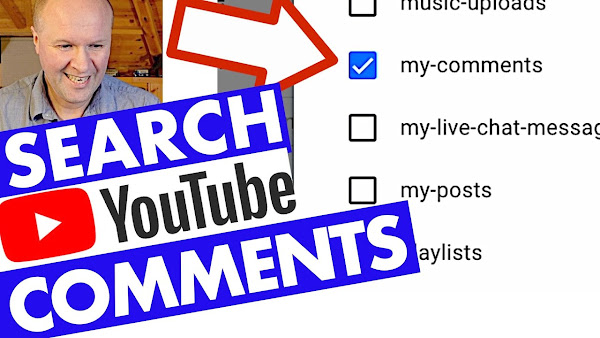
How do you find your own comments left on other people's YouTube channels? Unfortunately you can't search for someone else's comments on other channels, but if you're looking for your own YouTube comments these 2 methods might help. How to see your comments on YouTube with Watch history and Google Takeout.
Find ALL your YouTube comments, instantly!
0:00 How to search for comments on YouTube?
1:13 How to search and find your own comments on YouTube? Using your YouTube history.
2:53 How to see all your comments on YouTube, using Google Takeout
TRANSCRIPT: (CLICK PLAY ON THE VIDEO ABOVE)
THIS IS THE TRANSCRIPT - CLICK PLAY ON THE VIDEO ABOVE!
Hello I'm Neil, welcome back to the Happy Hut!
How do you search for your own comments right here on YouTube?
So those are your comments that you have left on other people's videos.
I've found two different ways to do this: the first way is really easy but it's not very good for searching way back into the past. And it doesn't bring up that many comments without a lot of scrolling.
The second way I think is brilliant, but this method takes a bit longer because it means downloading all the comments you've ever made right here on YouTube.
I know why I want to search for my comments. Usually it's either to help me find a video that I've seen in the past and I can't remember the title of it... or it's to go back to a comment that I've left in the past to see if anyone's replied to it.
The YouTube dashboard for comments isn't very good, is it?
And when you press on it, it brings up the latest comments but it's really easy to miss replies.
If you know a different way of searching through in comments please leave a comment down below - Leave a comment! A comment that you can't search for!
But if anything changes after I've made this video, I'll leave a link to the very latest YouTube help article.
Let’s jump into the first way for searching our comments.
All we have to do is go to youtube.com - your regular YouTube page - and in the top left hand corner there are these three bars.
We'll click on that and that opens this menu.
We’ll go down to “History” and that opens up our “watch history”... But what I didn't realise was - look over here on the right hand side - under all these other options there's “community history”, “clear watch History”... all the way down here we can click on “comments” for “manage all history”.
This opens up a page called “Google my activity” and it's where all of our activity on Google is stored.
It’s very helpfully opened up the YouTube comments page on here but there's one small problem with this. I think it's quite a big thing.
There's no search bar! There's no search box to go through my comments, so these are all the comments that I've left on YouTube, ever, in Reverse chronological order!
But I can't search them. If you want to search through - maybe a year or two - this isn't a great way to do it. But if you want to search for a particular word that you know is in your comments... so I'll hit the “command F” button on a Mac, or “control F” on a PC.
The search term that I'm going to type in is RPM and it’s... it's jumped me straight to the comment right there.
It's showing there's only one comment, and it's taken me straight to that comment.
This might be all that you need, but for me it wasn't enough because I want to go back through all my comments.
If you're finding this useful thank you for being awesome by hitting the thumbs up button or the Subscribe button: let's take a look now at the second way to search our comments.
We need to go to a website called takeout.google.com
And this is a special service that Google provide for you on your account so you can see in the top left hand corner, it says “Google account”. Google takeout is great because... it's also scary because this is where Google stores all of our data.
And it offers a service where you can download all of the data that Google holds on us.
You can see here at the top of the page: “Export a copy of content in your Google account”.
So this includes everything like Google Photos, “Blogger”, “Fit”, “podcasts", that... just everything.
But if you scroll all the way to the bottom, it also holds our details for everything we've done on YouTube. Obviously, YouTube is owned by Google: that's why we're doing this through Google takeout. Because it's offering to download everything, everything has been ticked.
You can see all these boxes have been checked, so we don't want those, so firstly I'm going to “deselect all” by clicking on that button there... and you can see nothing is ticked.
And then we'll go down to “YouTube and YouTube music” and we'll check that box... and within this box you can even select the YouTube data that you want to download... “View History”, “Your Videos”, “Your subscriptions”... we don't need any of that, so I'm going to hit “deselect all”.
I'm just going to click on this box here: “my comments”.
And then we'll click “OK”.
I'm just going to get a “download link via email” and I only want to export it once... zip file is okay.
I'm hoping there won't be more than one gigabyte of comments!
But I have left a lot of comments, uh, so I'll just call it 4GB and then we'll click on “Create Export”.
Here's a summary of the request that we have made, and it's saying Google is creating a copy of files from YouTube... And it says the process can take a long time but we're not downloading that much data, so I'm hoping this won't take too long.
Let’s do a time Jump!
Well we're now one minute later! It took one minute to create the file and send me the confirmation email. “Download your files”. And then it takes us to “manage your exports”.
And you can see that my YouTube export is ready for download, so I'll hit “download”.
It's an HTM file which means that if I double click on it, it opens the file in a regular internet browser... and here it is!
This is every comment I've ever made on this channel!
Look at it go! And it now means that if I click command F, or control F on a PC... and bring up “RPM”... you can see that there are actually 80 times where I've referred to RPM in one of my comments.
It's a topic I love talking about, clearly, so if I click the “down” button, I can now skim through every single time I mention the word “RPM”.
And I've done that 80 times in my entire history here on YouTube!
So this is it! Look how far it goes back! This is amazing... Don't forget that to find the very latest YouTube advice for searching comments, there's a link down in the description below.
I hope this helps and right here are some other YouTube hacks that I have just for you.
Can you please help my dad get to 1 million subscribers. Just click on his face, thanks bye! Can we have dinner now?
Previous post...
How to get a McDonalds discount voucher
All about me, and getting these by email.

No comments:
Post a Comment
Hi, thanks for leaving a comment - I really appreciate it!