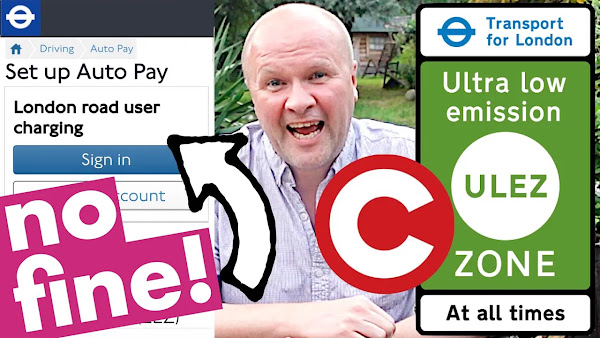
How to set up Auto Pay for London ULEZ and Congestion Charge? Here's my step-by-step instructions for how I autopay ULEZ and the London Congestion Charge Zone payments. It's not a walkthrough tutorial video, but I actually pay the Congestion Charge and ULEZ by setting up a TFL London Road User Charging account with Transport For London on their website. Then I can start the Auto-Pay for ULEZ and Congestion Charge!
There's a bonus when I call the TFL Helpline for Congestion and ULEZ payments because I'm worried when our drive into the Zone does not show up on my account. They tell me that it takes 3 days for the visit to show up (It actually was the 4th day for me) and if you crack and pay for the trip, it will appear on your account and you won't be double charged by the Auto Pay.
Don't get fined! How AUTO PAY avoids ULEZ and Congestion Charge penalties
TRANSCRIPT: (CLICK PLAY ON THE VIDEO ABOVE)
THIS IS THE TRANSCRIPT - CLICK PLAY ON THE VIDEO ABOVE!
I know you don't want to do this, and I definitely do not want to do this, but I'm going to set up auto-pay for the ULEZ and congestion charges in London.
I'm sure you already know this if you're looking this up on YouTube. I didn't know it; I don't live in London, and I found out the hard way. London has a congestion charge in the centre. Inside and outside of that, there's a thing called ULEZ. People have a go at me for pronouncing it that. It's the ultra low emission Zone. I think some people call it ULEZ. I call it the ULEZ charge, and people have been making fun of me for calling it ULEZ.
Is it ULEZ or ULEZ?
It’s ULEZ.
So, ULEZ?
Yeah, U like the letter U.
Oh, okay. I've been saying it like the Wii U.
No, it’s ULEZ.
Okay, I'm gonna call it ULEZ.
If you have a vehicle that is not compliant, then you have to pay money. The rates that you charge and the times of day and the days they change every year, there's a link in the description to show you the very latest.
I'm doing this because I got fined. I didn't even know that there was a ULEZ Zone. It was before all of the latest publicity, but even now, we live outside London, we don't hear that much about it, so it might be a shock to you to find out through a letter in the post with a big fat fine, and that's why I made this video where I walk through how to pay ULEZ if you have been in London.
That link is in the description if you just want to pay it as a one-off. I got so many bad comments in that video, saying you're a traitor, how dare you pay this terrible charge, and I get it, I get it, but I got fined and I paid a fine, and I don't want to get fined again.
When you sign in to pay the ULEZ or congestion charge, it doesn't tell you if you have driven in the zone at all; you've got to guess, and it's down to you to say the days that you were there, even though they've got all that data, they're not going to share it with you.
Signing up for autopay on the Transport for London site gets around that, I hope. Let's scroll through the details. I'm doing this using just my mobile phone; you can obviously do it on a computer. The link for this site is down in the description of this video, so you can follow along and sign up too if this is something you're interested in. Oh, by the way, I'm Neil; hello, this is the Dad Delivers Vlog, where we try new things to make our families happy, and the new thing I'm trying today is not getting fined by the mayor of London for driving our terrible car.
Here's the site, and I'll scroll down so you can see the details. It actually explains what autopay is. There are two types of autopay, there's one for fleet cars. I wish. So I'm just going to be getting the personal version. Up here, it says the benefits of autopay, so that if you forget, it will pay it automatically. We're driving into London tomorrow, so I really hope this works; I can't afford another fine. There's apparently protection from penalty charge notices while you're registered, and you can register up to five vehicles. Again, I wish. And a few rules, you've got to be over 18, and I've got to link a payment card. Now there used to be a fee for this, which is why I haven't done it before. I think it was about 10 pounds a year. I didn't want to pay that because we don't drive into London that often. Wonder why. But with this autopay now, there's no annual fee. I'm going to set up autopay personal.
There are more details on this page, but I'm pretty sure that I need to set up an account. Yeah, it says it here, you've got to set up a London Road User Charging account, and I'll just need my vehicle details and my bank account details or my payment card details.
I'm going to click on the start button here. Now, it wants me to sign in with the account which I've not set up yet, so I'm going to click on "sign up."
On “create an account,” you've got two choices, basically personal account or business account.
Next, it wants our name, our email address, our address, and telephone number, and then it wants us to set up a six-digit PIN.
Next, it asks if you want updates on products and services. They've also got mobile phone text alerts. I'm ticked for mobile phone receipts, so I'm hoping that it will tell me if there's any problem or you know that they're actually the payment has gone through when I've traveled in the congestion charge or ULEZ Zone. You can also choose how you want to receive receipts. I'm choosing immediate because, again, I want reassurance that the payment has actually gone through.
Now we get to create a password, and it says “you're not finished yet”!
To continue with your application, please sign in, so we're going to do that now.
Next, you get to find your vehicle, and obviously be careful typing in your registration number, and you can add a tag for that, my car. But it tells me here and now that congestion charge should be paid and ULEZ should be paid, and I'll hit the terms and conditions, make sure that's ticked.
Next, I'm going to put in the card details, or if you're setting up a direct debit, you can put in your bank details here. So now it says autopay is a bit dark now, night time is setting in. Autopay is set up, one vehicle. You will now be charged automatically every month for each registered vehicle that travels within the congestion charge zone. Now it says it's going to issue monthly statements. I'm a bit worried about this because I want to know on the day that I'm actually paying it, so I'm hoping that when I drive into the zone, I'm going to get an email on the day to say, "You're good, you're paid, we get it."
So, should we test that now? Let's drive into London. It's a bit speeded up. I don't drive quite like this. I have my days, but this is actually speeded up, and you can see the exact moment where I'm about to cross over into the ULEZ Zone, crossing the threshold into the ULEZ, polluting London as I go. I'm so sorry, London. I'll make it up to you somehow. I'll plant a tree or something.
I actually grew up in London; I learned how to drive in London, but I thought I'd be nice, so I let this kindly old man cross the road with his walking frame, and watched... yep, see that moped driver just: “No! I'm just gonna keep going for it!”
Yeah, thank you. I went to him, and I think he thought I was complaining about the old man crossing the road, the arrogance of it. Anyway, we kept driving in, and we arrived in London's Olympia for a really terrible Lego brick Festival. It was rubbish; it was twenty quid and just stalls selling Lego, old Lego for inflated prices. But I have checked my London Road User Charging account, and there's no details there.
It's now Tuesday, so it's now two full days. I thought my autopay account would show when I've gone in there, so now I'm worried about whether or not I've got to pay manually. I don't know what the autopay covers, so let's call now Transport for London. We're going to call their helpline.
[On the phone call]
Are you calling to pay to drive in London?
No.
Please tell me your 9 or 10 digit account number.
Two zero zero.
Good evening, thank you for calling Transport for London.
I wonder if you can help me about autopay, please.
Do you have an account?
I do, I just said the number out loud.
Okay, is it the one ending zero?
Yes, that's the one.
How can I help you today?
This is the first time that I'm doing this. I set up my London Road User Charging account on Saturday, and then on Sunday, I drove into the ULEZ Zone.
Okay.
And I've gone into my account, and there's no sign of, you know, there's no charge, yeah, so, and I'm seeing things on the account that say, "You must pay the ULEZ when you travel in," and I don't know if I need to do anything because of my travel on Sunday.
Okay, so your autopay is all set up.
It will take 3 calendar days for that journey to show on your Auto Pay, so by tomorrow, that would be the third day. So that charge should show on the auto pay tomorrow because it’s the third day.
Brilliant, brilliant, because I was worried that I'll run out of time to pay it manually if it doesn't turn up tomorrow.
In the future, if you use that vehicle to travel and you make another - a manual payment - that charging will not be added to your Auto Pay because we do not double charge.
Brilliant, so if I pay it manually, I won't be like double charged?
No, if you pay manually, it will show on your auto statement. So what you need to remember when you travel is to count three calendar days after the travel date, and then you log into your account, and then you should see that charge added to your account. It will show you your registration number, the street where the pictures were taken, and what time and everything there, all the details of the journey. That's when we will upload your statement, and on each, you will see how much you need to pay and when we're going to request the payment by. That should be seven days after you receive the statement.
Now, here's the fun fact: the ULEZ pay to drive in London is based in Darlington, not London, because I guess London is too expensive to run it from there, for some reason.
It's lovely to meet you. Thank you. If you leave a thumbs up or a subscribe if this video is helping, it really helps me to run this channel. But I do more fun things like this! Here's what YouTube thinks you would love to watch next. Can you please help my daddy get 10000 subscribers? Just click on his face. Alright, this is gonna be the proper one, right?
Previous post...
Mr Beast Feastables
All about me, and getting these by email.

No comments:
Post a Comment
Hi, thanks for leaving a comment - I really appreciate it!