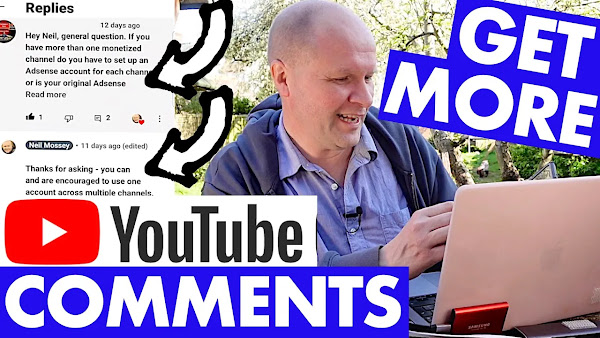
Just spotted this NEW feature on our Youtube comments! We can now search for replies to our replies in comments! If you click in the comments tab on the YouTube Studio app or YouTube Studio, and click on "I haven't replied" - it brings up a hidden menu where you can select Replies to Replies, which shows where viewers have replied to your reply.
NEW FEATURE! Replies to your replies now EASY to find on YouTube!
TRANSCRIPT: (CLICK PLAY ON THE VIDEO ABOVE)
THIS IS THE TRANSCRIPT - CLICK PLAY ON THE VIDEO ABOVE!
Hello, I'm Neil Mossey. Welcome back to the Happy Hut.
I've come outside today.
It's a gorgeous day today, but the grass needs cutting, so I'm avoiding that by going through all my comments on my YouTube channel.
We can now see really easily all the replies to our replies on our comments, but this is a bit of a hidden feature that I've only just found, and I'm finding it extremely useful.
One way to see comments is to click on the Bell icon at the top of the regular youtube.com page or on the top of the YouTube app, like this one here.
If I click on that Bell icon, here are all my latest comments, but this just brings up all the comments in time order, so it's really difficult to see what we've replied to or where we should even start with replying.
If we go into our YouTube Studio, which is at studio.youtube.com or the YouTube Studio mobile app, when you click on comments, that's this button on the bottom there, that tab there, the default setting is to see all the comments that we haven't replied to yet.
But there is a new extra option.
On the YouTube Studio app. I'll do mobile first. If you swipe along the top, these are the options for our comments.
These are filters, and the first button on the top left, if I press that, now that brings up all the filters that we can apply.
Or I'll close that and go to another tab at the top here.
I can just jump straight to clicking on "I haven't responded."
If I click on this, here is down at the bottom "responses with new replies."
So I'll hit that button.
It now shows me where people have replied to my replies.
So I can show you some here.
There's one from Louie Taylor.
Subscribe to Louie if you're interested in music and music composition.
We've got one from Tim Connolly Drums.
If I click on replies, you can see there's a reply from Tim.
Hello Tim, if you're into drums, subscribe to Tim Connolly!
I'm going to click a thumbs up and a heart for that comment.
Welsh Tony, he's left a reply there that I've not acknowledged or replied to.
So I've got a heart and thumbs up that - subscribe to Welsh Tony!
No more newbie, of course, no more newbie.
Hello, sorry I haven't responded to your kind reply from two weeks ago.
This system now shows me that you left a comment so I can thumbs up and heart that comment.
Go and subscribe to no more newbie if you're into PlayStation in particular.
Now, over on YouTube Studio desktop, to do this on a computer, we'll go back into studio.youtube.com and then click on the comments tab on the left-hand side.
Then click on the "I haven't responded" button, and it brings up these options.
I'll click on "responses with new replies," and this brings up where people have replied to me so that I can follow up.
I think it's a great system, and I'm so glad that YouTube has built this in.
Is this a comments feature that you think you would use?
Why not leave me a comment? Of course, I can now reply to it now down below.
Previous post...
How to get FREE unlimited storage on Google Photos
All about me, and getting these by email.

No comments:
Post a Comment
Hi, thanks for leaving a comment - I really appreciate it!